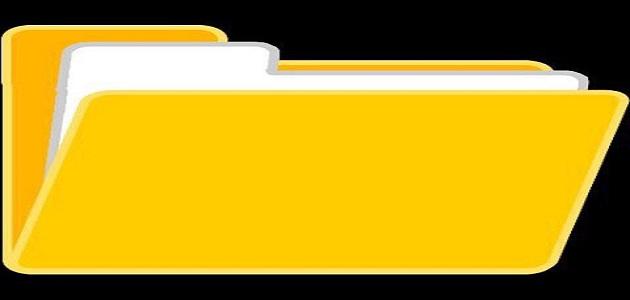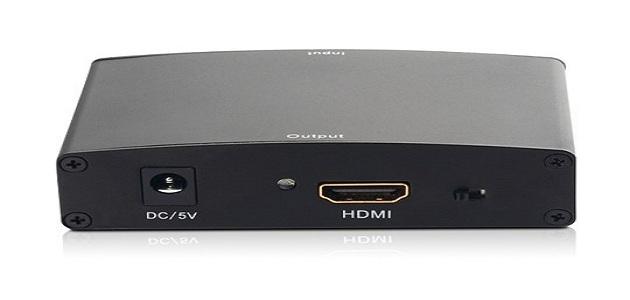Get rid of browser ads
Google Chrome browser
Users can get rid of the ads that appear in the Chrome browser application on Android devices, through the following steps:
- Open the Chrome app.
- Click on the menu icon that appears as three vertical dots in the address bar.
- Click on the Settings option.
- Click on the Site settings option.
- Click on the Pop-ups and redirects option, then activate it.
Firefox browser
Users can get rid of the ads that appear in the Firefox browser application, by using the private browsing feature, which can be activated by following the following steps:
- Open the Firefox application.
- Click on the menu icon that appears as three vertical dots in the address bar.
- Click on the New private tab option to browse the Internet without ads.
Samsung default browser
Users can get rid of the ads that appear in the default Samsung browser application on Android devices through the following steps:
- Open the default Samsung application for browsing the Internet known as (Internet).
- Click on the MORE option at the top of the screen.
- Click on the Settings option from the drop-down menu.
- Click on the Advanced option.
- Click on the gray Block pop-ups button, then the color will change indicating that the option to block ads and pop-ups has been activated.
Android stock browser
Users can get rid of the ads that appear in the Android Stock Browser, which is one of the default browsers on Android devices, through the following steps:
Read also:What is meant by information systems- Open the Browser application.
- Click on the three vertical dots in the corner of the screen to display a drop-down menu.
- Click on the Settings option.
- Click on the Advanced option.
- Click on the gray Block pop-ups button, then the color will change indicating that the option to block ads and pop-ups has been activated.
Download a browser that blocks ads
One of the best ways that users can resort to to get rid of annoying ads on devices that use the Android operating system is to use browsers that block ads by default, without the need to go to settings to activate this feature, and among these browsers are the following:
Read also:Definition of information systems- Ad-block Browser.
- Opera Browser.
- Brave Browser.