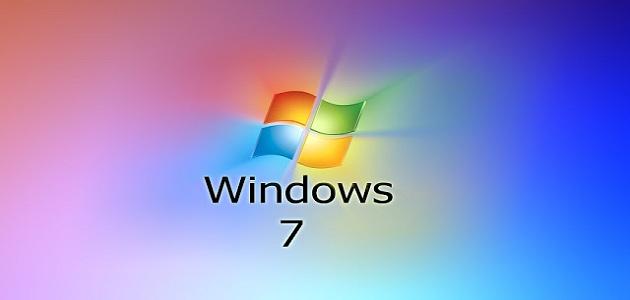Definition of Windows 7
Windows 7 was released by Microsoft for use in personal computers since 2009, and it is the operating system that is similar to Windows Vista, but this system was distinguished by its high developed speed and moderate system requirements, and it is considered one of the most important and most successful versions of operating systems. Windows operating system, and it has been made available to the public since October 22, 2009, and there are many versions of Windows 7, the most important of which are: Ultimate, Professional, Home Premium, Starter, Home Basic, in addition to the ability to access all these versions, with a capacity of 32 to 64-bit, and Windows 7 is not sold or produced by Microsoft, but it can be obtained through copies sold on online sales sites such as Amazon, and this system also allows the management and performance of basic computer programs, in addition to its ability to visual interaction With the functions of the computer in logical, systematic and easy ways, for example, Windows 7 enables us to display windows next to each other, which facilitates convenience for computer users.
Windows 7 features
Windows 7 is characterized by its ability to perform several functions, including the following:
- Reducing the time the device is turned on or off to about twenty seconds only.
- Respond to a request to rest the device or resume playback more quickly.
- Use less device memory.
- Show search results faster on the home screen.
- Reconnect to wireless networks faster.
- Get to know USB devices that transfer data faster.
- Windows 7 provides easier access to documents, files, samples, and tools to help you develop and manage computer applications faster.
- Windows 7 was distinguished by its search ability, where the individual can get the best results by clicking on the search window and typing one term, and it will collect information about this term and display it in divided categories, such as: programs, music, and documents, as is the search through Windows 7 Very fast takes no time.
Devices that can be used by Windows 7
Many external devices can be linked with the Windows operating system, and examples of these devices include the following:
Read also:Download Nero 7- External devices (in English: Device Stage), external devices can be connected to the computer that has the Windows 7 operating system, such as a mobile phone, camera, or flash drive, where a window will open showing a list of tasks that can be selected, and information about the status of this device.
- Live Essentials (in English: Windows Live Essentials), through which you can view e-mail, SMS messages, and edit photos.
- Home Group (in English: HomeGroup), this device allows the connection and integration of two or more computers in the same home network, as it facilitates the exchange of files and the use of the printer.
- Windows Touch (in English: Windows Touch), this device contributes to browsing websites through the touch screen that has multi-touch technology.
- Remote Media Streaming, which contributes to the ease of access to music, video clips, and pictures on a home computer remotely, through the use of the Internet.