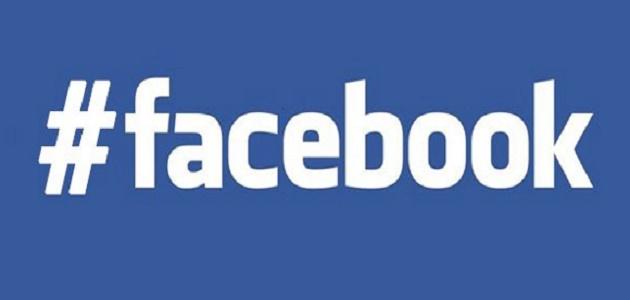How to create a hashtag on Twitter
You can create a hashtag (in English: Hashtag). Twitter By following the following steps:
- Place a square mark (#) before the word or phrase you want to hashtag, avoiding using any spaces or punctuation marks; The hashtag automatically becomes a clickable link when it is published, so anyone can see the hashtag and click on it to see the latest tweets that contain the same hashtag.
- Notes to pay attention to when creating a hashtag on Twitter:
- You should avoid using many hashtags in one tweet, as with only 280 characters written in one tweet, one or two hashtags can be placed as a maximum.
- Hashtag words that are relevant to the topic of the tweet must be chosen, as it must be ensured that the topic of the tweet and the hashtag have a single context in order to influence followers.
- Trending topics on Twitter can be found in the left sidebar of the home page, to discover content and accounts with interests related to that word or phrase, and use them to get conversations related to it.
How to make a hashtag on Facebook
You can create a hashtag on Facebook through the following steps:
Read also:How do I use WhatsApp- Write the hashtag (#) with the desired word or phrase, add it to the post, then share it.
- When you click on the hashtag, the posts that included this hashtag will be displayed.
- Write the hashtag and the word that follows it as one word, without spaces.
- You can include numbers in the hashtag, but punctuation marks and special symbols such as ($ and %) cannot be included.
Add hashtag to video clips
The hashtag can be added to YouTube videos by following these steps:
- Download the video you want to publish, then enter the hashtag (#) in the video title or in the description.
- The hashtag will be hyperlinked to the title and description, and if there are no hashtags in the title, the first three hashtags will appear in the description above the video title.
- The ability to click on the hashtag to go to the search results page for the hashtag in order to watch related videos.
Tips for creating hashtags
You can follow the following tips when creating hashtags:
- The hashtag should be simple, legible, and easy to remember. It should avoid being generic and complex. Only two or three word keywords should be used, with appropriate capitalization (when writing the hashtag in English) to make it more distinctive.
- Avoid placing a hashtag on all the words of a tweet, as this method causes annoyance and confusion for many followers. Rather, it is preferable to use a single hashtag at the beginning or end of the tweet.
- Avoid using a hashtag that is unrelated to the topic of the tweet.
- Avoid using hashtags to talk about old news that has been circulating for a while; Therefore, you must stay up to date with the latest topics and interests.