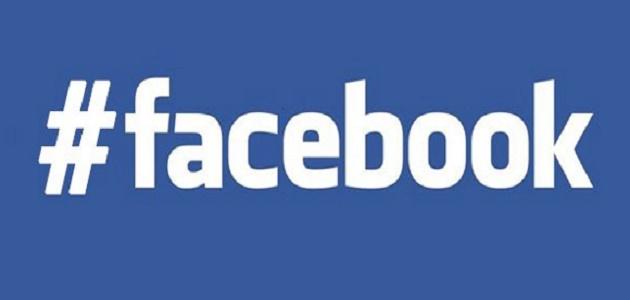Create an Instagram account on a laptop
The following steps explain how to create a new account on Instagram, using the user's personal computer:
- Go through one of the web browsers available on the user’s device to the Instagram website on the Internet, which can be accessed by clicking on the following link: Click here.
- Filling out the registration form that appears on the device screen, and this form includes many information that the user must fill in, and this information is as follows:
- Email address or phone number.
- The full name of the person using the new account (Full name).
- The user name to be assigned to the new Instagram account, and the password that the user wishes to set to protect the account. The user can register in the new account using his Facebook account, where he must then log in to the Facebook account through which he wants to register.
- Complete the registration process by clicking on the (Sign Up) option.
- Click on the symbol that appears in the form of a person at the top of the site screen.
- Choose the Edit Profile option, then modify any information the user wishes to add to the new account.
Install Instagram on a laptop
Instagram is a social networking application that relies on the use of a mobile phone to perform various activities such as taking photos, modifying them, publishing them and sharing them with other users via Instagram. Instagram can also be used through the website of this social platform on the Internet, but its use via the Internet may It makes the features offered by this platform somewhat deficient, while Instagram can be used on the user’s computer in a manner equivalent to using the application for mobile phones, by downloading the Bluestacks application via the computer, where through this program it is possible to download the Instagram application on the computer, This is done by entering the Google Play Store located through the program, then downloading the Instagram application, and then using it in a manner similar to using it on mobile phones.
Read also:The importance of social mediaCheck Instagram data on a laptop
The Instagram user can view the account data that was created by following the following steps on a computer:
- Go to the user's account through the Instagram website on the Internet, then log into the account whose data you want to view.
- Go to the user's profile page on Instagram.
- Click on the geared circle icon that appears on the device screen.
- Click on the Privacy and Security option.
- Scroll down to the Account Data section, then click on View Account Data.
- Clicking on the View All option to review a specific type of account data.