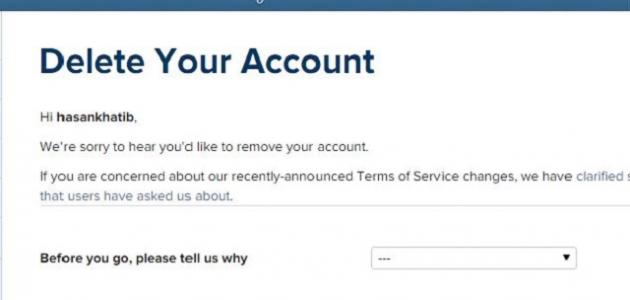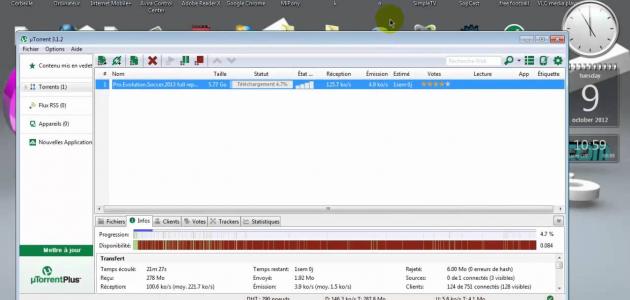How to show it in Windows XP and 7
If using (Window XP), the following steps are followed:
- Right-click on the desktop.
- Choose the arrangement of icons (in English: Arrange Icons By), by choosing Show Desktop Icons.
If using Window7, follow these steps:
- Right-click on the desktop.
- Choose the “View” command.
- Choose Show Desktop Icons.
How to display icons on an Apple computer
Desktop icons for Apple Mac computers can be specified via preference settings in the driver:
- Menu bar, then select Finder, then Preferences.
- Click the General tab in the Preferences window that opens.
- A list of tools whose icons can be displayed on the desktop appears.
- Place a check mark next to the items you want to display on the desktop.
- Close the Finder Preferences window, and the selected items will now be displayed on the desktop.
How to show it in Windows 2000
It is possible to restore hidden icons on the desktop in Windows 2000 Pro. If all the icons on the desktop are hidden, the reason for their disappearance may be related to the computer settings, so you must ensure that the desktop settings are activated (Active Desktop). settings) for the computer.
Read also:Delete an account from snapchatIf the computer settings are inactive, no active content will be selected for display, and the desktop will be blank. To redisplay the default desktop icons, you can right-click on the desktop, choose Active Desktop, then click Show Content. Web (Show Web Content).
Read also:How do I shop onlineTo adjust other properties on the desktop, right-click on the desktop, choose Properties, then click on the Web tab. This is where it helps in enabling or disabling activated desktop content, and adding or removing items. Other.