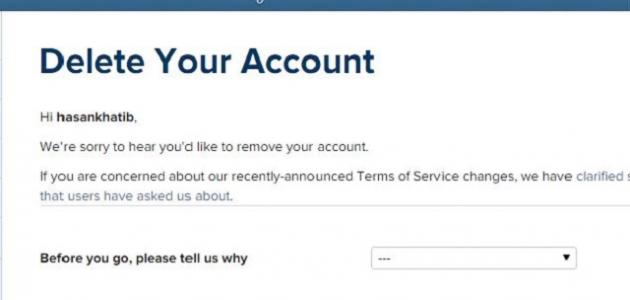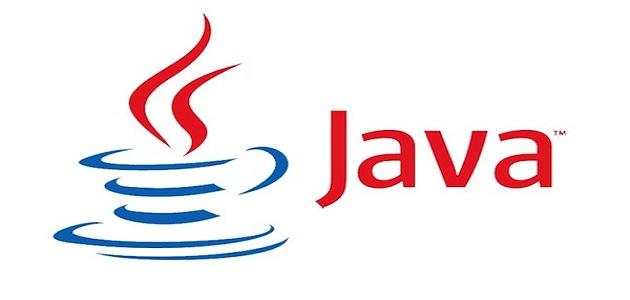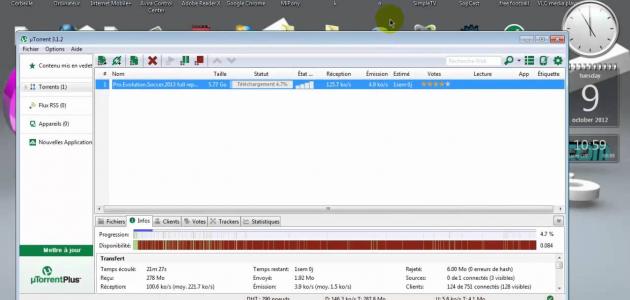Permanently cancel the Instagram account
Instagram users can permanently cancel their account, as they cannot then subscribe to Instagram using the same username, or add the username to another account, and the Instagram account can be canceled by following the following steps:
- Go to the Delete Your Account page, via the following link: (https://instagram.com/accounts/remove/request/permanent) If the person is not logged into the Instagram account on the web, they will be asked to log in first, and the Instagram account cannot be deleted from the application itself.
- Choose one of the reasons from the “Why are you deleting your account?” drop-down list. (in English: Why are you deleting your account?), where the option to permanently delete the account will not appear until after selecting a reason from the list.
- Re-enter the password again.
- Click on “Permanently delete my account”.
- Note: If the person wants to delete an account different from the one he is logged into, he can click on the username in the upper right corner (left if the site language is in Arabic) of the Delete Account page (in English: Delete Your Account), then click on the cog icon next to the name User, select Log Out, log in once to the account to be deleted, and follow the previous instructions to delete the account.
Temporarily disable Instagram account
The Instagram account can be temporarily disabled, by following the following:
Read also:What is crack- Go to Instagram, log in to it, enter the user's profile page, and click Edit Profile.
- Select "Temporarily Disable My Account", then confirm this choice by entering its password.
- When the process is completed, the account will disappear, which means that other Instagram users will not be able to see or interact with the person's previous posts, but if the person decides that he wants to reopen his account, he can choose the reactivation option.
Make backup copies of Instagram photos
The person must make backup copies of his Instagram photos before deleting them permanently, and this can be done by following the following steps:
- Open Safari, then log in to Instaport.me.
- Click on Sign In for Instagram.
- Enter the username and password of the user on Instagram, then click on Authorize.
- Click on Start Export.