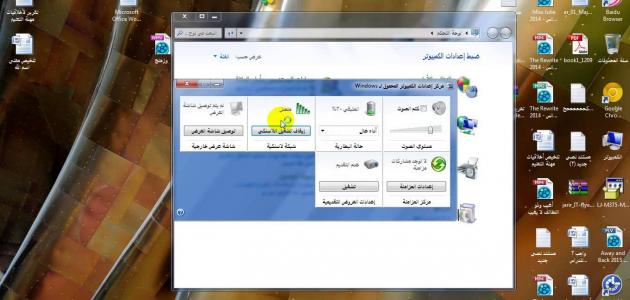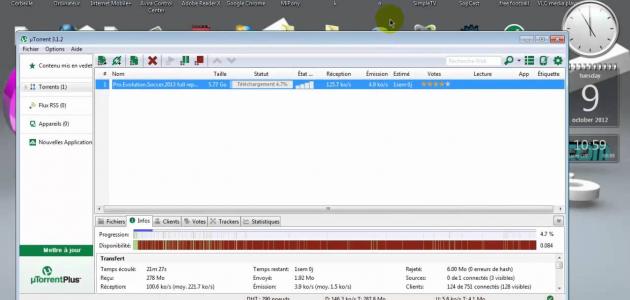Delete the Snapchat account through the application
Here are the steps to delete the user's Snapchat account, through the Snapchat mobile application:
- Open the Snapchat application on the user's phone.
- Scroll down across the application screen, to open the main menu through the application.
- Click on the geared circle icon at the top of the app screen.
- Scroll to the bottom and click on Support.
- Choose the My Account & Settings option.
- Choose the Account Information option.
- Click on the Delete My Account option, then click on the delete link that appears on the screen and is indicated by the word (Page).
- Enter the password for the account that you want to delete.
- Clicking on the Continue option, to disable the user's account, then wait for thirty days for the account to be deleted and removed.
Delete Snapchat account via browser
Below are the steps to delete Account The user is on Snapchat, through one of the web browsers available on the user's device:
- Opening the online page for deleting the user's account via Snapchat, and this page can be accessed via an internet browser by clicking on the online link Click here.
- Enter the account login details, which include the username and password.
- Click on the check box that appears on the screen.
- Click on the Log in button.
- Enter the Username and Password for the account to be deleted.
- Click on the “Delete my account” option, then avoid entering the account for a period of thirty days, in order for the account to be completely deleted.
Remove a friend from snapchat
Here are the steps to remove a specific friend from the friend list through the user's Snapchat account:
Read also:What are the functions of a computer- Swipe horizontally across the application screen to access the Snapchat Friends screen.
- Long click on the name of the person you want to remove from the friend list.
- Choose the More option.
- Click on the Remove Friend option.