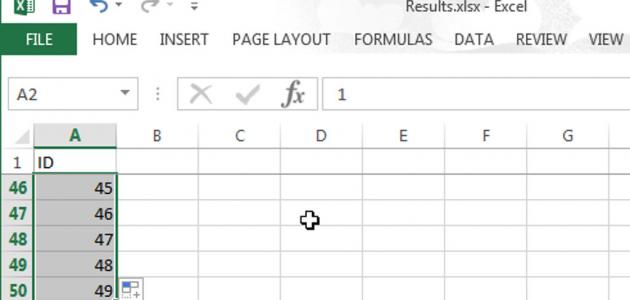IPhone 4
The iPhone 4 (in English: iPhone 4) is a smart phone produced by Apple (in English: Apple) in 2010 AD. It includes a touch screen with a diameter of 3.5 inches, in addition to two photography lenses, the rear one has a resolution of 5 megapixels and contains a “flash”, while the front one is capable of taking photos and video clips with a resolution of 480 pixels, and in the case of shooting video clips, it can capture 30 frames per the second.
The iPhone 4 contains an Apple A4 board, which consists of a Cortex A8 processor operating at a frequency of 1 GHz, in addition to a PowerVR SGX535 graphics processing unit, and 512 MB of RAM. The device is available in three varieties that differ in terms of available storage capacity: 8 GB, 16 GB, and 32 GB.
Stop supporting iPhone 4
The iPhone 4 was launched with the iOS 4 operating system, but it can be updated to the seventh version of the system called iOS 7, or more precisely, to version 7.1.2 of it. Apple withdrew support for the iPhone 4 in September 2016, which led to it not being able to support the eighth version of the iOS operating system. Therefore, applications to be installed on the iPhone 4 must support at least the iOS 7 operating system in order to be installed. Or she may have supported him at one of its stages. It is worth noting that the latest version of the iOS operating system is the eleventh version called iOS 11.
Read also:The best program for editingHow to install old versions of applications
If a user of an old iPhone or iPad wants to install an application that does not support the version of the operating system that his device is running, a message will appear to him indicating that he cannot install the application because it supports a certain version of the iOS operating system as a minimum higher than the one on his device, but what Users of these older devices can still install older versions of apps that previously supported the version of their device's operating system.
Apple's terms of use stipulate that if a user installs or purchases any application on one of his devices that is produced by the company, he can also install the same application on his other Apple devices. Steps to install older versions of applications require the availability of a computer or another Apple device that is newer than the one on which the application is intended to be installed. The steps are as follows:
- Using a computer (or a recent Apple device), navigate to the iTunes program (or to the App Store if using an Apple device).
- Search for the application you want to install on your old Apple device, and then click (Get) or (Buy) to start downloading or purchasing it if the application is paid. The application can be stopped from being installed on your computer (or recent Apple device), so there is no need to install it.
- Move to your old Apple device and then to the App Store.
- Search for the application you want to install and then press the (Install) button. A message similar to the old message will appear, but now the user can choose to install an older version of the application (if available) that works on his device by clicking the (Download) button.
Best apps for iPhone 4
Some sites, such as Ranker, Mashable, and iMore, have classified some applications as the best applications for the iOS 7 operating system, including the following:
Read also:The best browser for Android- Twitter application (in English: Twitter): It is a social networking application through which users can send small text messages called tweets (in English: Tweets).
- Evernote application (English: Evernote): It is an application for recording notes and tasks that the user wants to remember.
- Facebook application (in English: Facebook): It is the official application of the social networking network (Facebook), which was created in 2004 AD.
- MyFitnessPal application: A free application that helps its user monitor his diet in addition to his exercises and the number of calories he burns daily.
- Flipboard application: It tracks various social media sites and displays their content in the form of a magazine, so that the user can easily browse the latest news on these sites.
- PCalc application: It is a free calculator application that allows the user to perform mathematical operations found in scientific calculators. The application also includes a converter between different units. A free version of the application is available under the name PCalc Lite.
- MailPilot application: It is a free e-mail application that enables the user to track his e-mail messages in addition to the ability to arrange them quickly, save them for later, and link them to specific tasks.
- Various Google applications: including the Google+ application, the Google Maps application, the GMail application, and many other applications that Google made available for the iOS 7 operating system in the past.
- Cobook Contacts application: It is a free application that helps iPhone users organize the various contacts stored in them, which may have different sources. This application organizes contacts from various social media networks such as Facebook, Twitter, Google, and LinkedIn (in English: Linked In). , and also Apple and display them without identical copies of certain contacts.
- Reeder 2 application: It is a non-free application that reads RSS feeds from sites that support this feature.
- Perfect Weather application: This weather application is distinguished from other similar applications by its ability to track the weather condition for seven days, and it also provides animated maps that show the weather condition accurately. This application is not free.