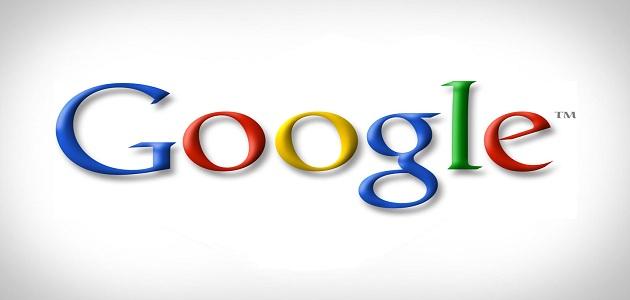Register in Outlook
It is possible to register in Outlook by creating an account on the site, and this is done by following the following steps:
- Open the Outlook login page through the following link:https://login.live.com.
- Click on the “Create Account” icon.
- Fill in the required fields, i.e. fill in the “first name” and “last name” in the designated fields.
- Fill in the “username” that comes before the Outlook domain “[email protected]”.
- Write the password “password” and confirm it in the fields provided for it.
- Enter the “birthday”, fill in the “optional gender” field, enter the “phone number”, and an email address that will be used to protect the account.
- Typing the letters inside the captcha verification image.
- Click on the “Create Account” icon.
Log in to Outlook
You can log into Outlook as follows:
- Log in to the Outlook website through the following link: https://outlook.live.com/owa/?ref=O365.Help.
- Go to the Outlook account login page, and select “Sign in”.
- Enter the email address or phone number, then click on the “Next” icon.
- Enter the password on the next page: and select “Sign in”.
Note: The Keep logged in box can be checked if the user wants to go directly to his Outlook account in the next times, but if he does not check the box, the site will ask the user to enter the password every time he wants to log into his account.
Read also:Download protection softwareDelete Outlook account
The Outlook account can be deleted as follows:
- Open the Microsoft Outlook page.
- Click on the “File” icon, then click on “Info” in the navigation pane.
- Click on the “Account Settings” icon, then choose the “Account Settings” command from the list.
- All email accounts are displayed on the Email tab.
- Select the account that the user wants to delete, then click on the “Remove” icon, then click on the “OK” icon.