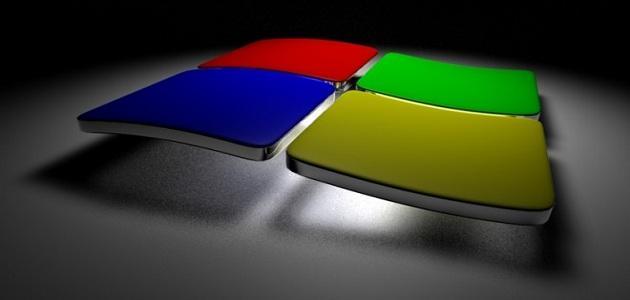Restart the device
Rebooting the device is one of the solutions that helps to temporarily speed up a slow computer, in order to replenish memory. It also sometimes leads to solving the problem of incorrect operation of some programs and services. This can be done by restarting it, or closing it and leaving it for a few seconds, then restarting it. Once again, before doing this, you must consider saving any projects that are being worked on to avoid losing them.
Performance troubleshooter
(In English: Performance troubleshooter), this tool is installed by default in the Windows operating system, and is responsible for identifying and reducing problems that lead to a slow computer. Below are the steps for using this tool on a computer that runs the Windows operating system:
- Click on the Start button.
- Click on the Control Panel option.
- Type the phrase “troubleshooter” in the control panel search box.
- Choose the Troubleshooting option, then click on the Check for performance issues option.
Delete programs and files
The user can remove any unused programs on the computer, as the device may contain many programs installed on it that may slow down the device, by reserving a place for them in the memory and in the storage space available on the device, where they can be removed by going to the control panel (in English: Control Panel), then go to the option to add and remove programs (in English: Add or Remove Programs). Although these programs are removed, they leave behind a number of files that can also be eliminated to increase the speed of the device, by cleaning the hard disk. located on the computer, by deleting the contents of the trash and deleting temporary files by using the Disk Cleanup tool. CCleaner is a good example of a free tool that can be used to delete files that the operating system does not need and redundant files, and it goes beyond that; This tool clears browsing history on the computer.
Read also:Definition of the micInstall anti-virus software
As the number of viruses, errors, and adware programs that the computer has to deal with decreases, the device will be able to allocate more time to other processes, so it is recommended to install anti-virus programs on the device, in addition to programs for deleting spyware ( In English: spyware scanner) and detect malware (in English: anti-malware), and update the Windows system to keep it running smoothly, and make it more effective in eliminating viruses. It is worth noting that it is possible to use the Windows Defender program included in the Windows 10 operating system; To check for any viruses or malware on the device.
Use of modern technology
A computer that uses modern and advanced technologies is considered faster than a computer that uses old technologies. Because new technologies work at a faster speed and efficiency; A year-old computer runs much faster than a computer that is 10 years old or more.
Change power settings
Your computer's performance can be accelerated by changing the Power Settings and increasing them to the maximum, by following these steps:
- Go to the Control Panel on your computer.
- Choose the System and Security option.
- Click the Power Options button, then choose the Create a power option option.
- Choose the High Performance option.
Equipment update
The computer can be speeded up by updating some of the hardware components in the device. Here are some of the components that can be updated to speed up the computer:
Read also:Network types- RAM: Windows 7 requires a random memory (RAM) of no less than one GB. It is preferable to increase this memory and make it no less than 2 GB.
- Processor: A new processor can be added to desktop computers to speed up the device. This may require the user to download a new version of the Windows system on the computer in order for it to work better. In contrast, a new processor cannot be added to laptop computers.
RAM usage
A computer that has a large RAM memory is able to store a greater amount of the programs that are currently running in the memory. If the computer runs out of memory, the computer will move the unstored data to the memory in the hard disk drive until it is needed again, and because The hard disk drive is the slowest type of memory, so the device can become slow if RAM is not added to it.
Cooling system
A heat sink and fan are used in computers to prevent the processor from overheating, and effective cooling systems can help increase the performance of the central processing unit by increasing its speed.
Defragment your hard drive
The process of defragmenting the laptop's hard drive depends on merging all the empty spaces that are created within the file system structure when files are uploaded to or deleted from the device. These empty spaces cause the speed of the hard drive to slow down, which leads to the device needing more time than In order to open programs, files, and folders, there are many free defragmentation tools that can be used to achieve this, and the tool within the Windows system can also be used.
Read also:Turn your computer screen into a TVBIOS update
It helps to update your computer's BIOS, or the firmware of other devices connected to it; Routers help improve computer performance, fix errors, and add new features to it, by searching for the current BIOS version number displayed on the boot screen, or displayed in the BIOS installation program, then visiting the device manufacturer’s website. To check for new updates.
Reinstall the operating system
This solution is ideal when you want to speed up the device; This is done by removing the operating system installed on the computer, then re-downloading it again. Although this option is ideal for speeding up the device, it is placed last in the list of suggestions that are offered to increase the speed of the device.