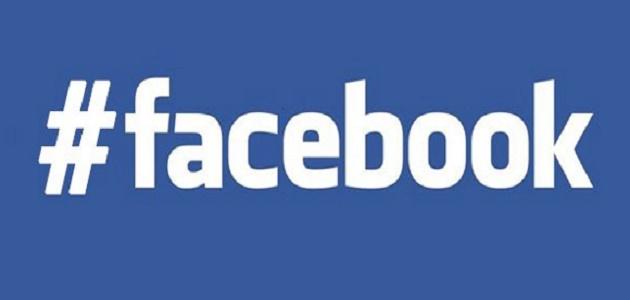Permanently cancel Messenger via the browser from Facebook settings
A Facebook user can delete and cancel his account in Messenger by permanently deleting his Facebook account through the traditional and new Facebook interfaces. When the user permanently deletes his Facebook account, he will no longer be able to use Facebook Messenger. Here are the steps to cancel an account: Facebook permanently by using the old and new traditional Facebook interface:
- Log in to your Facebook account on the website, which can be accessed by clicking on the following link: Click here.
- Click on the down arrow icon located at the top of the Facebook page.
- Click on the Settings option from the displayed menu if the user is using the traditional Facebook interface, or click on the Settings & Privacy option, then click on the Settings option if the user is using the new Facebook interface.
- Click on the Your Facebook Information option.
- Click on the Delete Your Account and Information button.
- Click on the Delete Account button.
- Confirm the user's identity by entering the account's password, then clicking the Continue button.
- Click on the Delete Account option.
Note: The Messenger account cannot be deleted through the application for mobile phones, as it can only be disabled and made inactive, so that the account can be restored and activated by logging into it again.
Read also:Unblock friend requestsPermanently cancel your Messenger account via the browser from the deletion link
A Messenger account can be permanently deleted by deleting the Facebook account linked to the Messenger account. Below are the steps to delete a Facebook account using the online page for deleting a Facebook account:
- Open the online page for deleting a Facebook account, which can be accessed by clicking on the following link: Click here.
- Log in to the Facebook account you want to delete.
- Click on the Delete Account option.
- Enter the password for the account you want to delete.
- Click on Delete Account.
Take a backup of Facebook before deleting
Below are the steps to take a backup copy of the user's data on Facebook, including private messages, before deleting his account in order to permanently cancel the Messenger account associated with him, by using the Facebook application for mobile phones or through the Facebook web page on the Internet:
- Click on the arrow icon appearing at the top of the website screen, or click on the three lines icon (☰) appearing on the application screen.
- Click on the Settings option on the website, or click on the Settings & Privacy option that appears within the application, then click on Settings.
- Click on the Your Facebook Information option.
- Click on the Download Your Information option.
- Follow the instructions that appear on the screen to complete the steps for taking a backup copy, and adjust some properties such as the type of data you want to back up, the quality of photos and videos, and other properties.
- Click on the CREATE FILE option. This process may take several days to complete and a notification will be sent to the user by Facebook. This is due to the amount of data on the account.