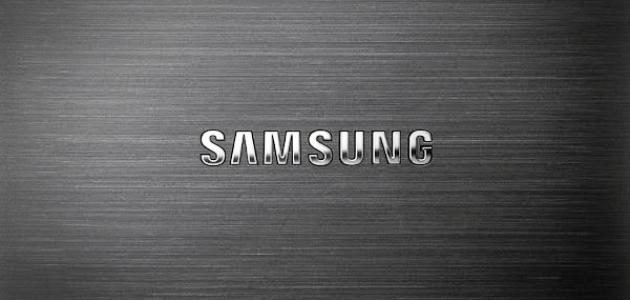smart phones
The proliferation of smart phones and tablets had a great impact on companies specialized in creating different applications, either to accomplish the important thing or for entertainment and pleasure, and after the large spread of smart phones, it was necessary to provide applications that are suitable for the use of these phones, so what was one of the major companies except to design applications in different shapes, colors and sizes, each application specializes in a specific aspect, there are applications for learning, others for entertainment, and applications that help us complete our work such as calculators for addition, subtraction, and Divide in the event that our work is related to accounts, with the emergence of thousands of applications - if not millions - it was necessary to facilitate the process of accessing the desired application to download and easy to search for it, so this step was only to create fake electronic markets for applications, so the competition became great and the markets are many and contain various applications, and these markets have become equipped with a search bar, to facilitate the process of accessing the application we desire, and now there is no smartphone or tablet that does not contain at least one store, if it is not an official installed application On the phone, you can easily download it and enjoy thousands of applications that you do not know about. Your phone is indispensable.
What is playstore
(Play Store) is an application that takes the idea of the market as it displays the applications and you download what you want from the offered applications. This virtual market has become of great importance to the owners of smart phones, as it is the main and main source for knowing the latest and most used applications, not to mention the many features and a lot of fun that this market carries.
Read also:How to delete songs from iphoneHow to register in (play store)
After making sure that you have the Play Store application on your phone, and the availability of the Internet, you come to the registration step so that you can enter the market and download all the applications that you need. You can choose the first option, if you do not have a Google account, then you will have to choose the other, which is to create a new account, if we choose the first option; We will enter a page where we write the e-mail and password and choose (Next), if the e-mail is correct, we will enter directly to the (Play Store), and if there is any error, a notification will come stating that there is an error either in the e-mail or with the password, and we will re-write until we enter the application. As for the second case, which is to create a new account on Google, then we choose (new) and go to the data writing page, and we write the name in the two fields, in the first field we write the first name, and in the second field we write the second name and click on the arrow to go to the next page, in this page we have to choose a name for the e-mail, if the name is not available in Google, or we entered a name that already exists, we have to change it or add numbers to the name, or we use the names that Google suggests to us and we choose one of them, After that, we go to the next page, in which we are asked to type the password twice to make sure that it matches, and we go to the next page, which contains the security question that helps us if the account is stolen or we forget the password to recover it. Without the security question, it will be difficult for us to recover the account. To complete the registration process, after that there will be some formal pages that contain some information that may be useful to you, and upon completion, we will enter the (Play Store) and we can enjoy all the applications available in this giant market.
Read also:iPhone battery drains quicklyHow to use (playstore)
After completing the registration process in the Play Store, which is the first process, which cannot be passed, we will enter the market, and we will see from the first moment how beautiful, tidy and coordinated this market is, as it is easy to use and download, and we also have many options through which we can find the applications that interest us. The easiest method available in this market is the search bar; Where you can search for any application you want by typing the name of the application, and it will show you all the applications that bear the name of the search and it is very easy to find what you are looking for, in the event that we want to know what applications are available in the market that interest us without knowing a specific application to download it, we find that this market has worked on dividing applications, and placing each application in the section to which it belongs, for example, you find a section for games, a section for news, a section for books and magazines, and a section for Learn, and a section for music and many sections, each of which contains thousands of applications, and this in turn makes it easier for us to access the applications we want and saves time and trouble searching. Now we come to the download method. After we find the application that we want, we choose it by clicking on it, so we enter a page with some information about the application and some images of the application from the inside, in order to decide whether it suits you or not? And-also- we find the number of downloads and evaluation of the application by users, and this evaluation is five stars, and there are beautiful applications that took the full five stars because they were distinctive and excellent applications that the users liked, and at the end of this page the market will suggest to us some other applications that we may find what we are interested in on the page of the application that we would like to download, we will see a box written in it for download, so we choose it, and a window will open confirming that we have done the download process, so we confirm, and the download process will start and it will show us the size of the application and how much has been downloaded? And upon completion of the download, the application is installed automatically, unlike some markets that wait for you to install the applications manually, this is how the Play Store is used, it is noticeable that it is easy to use, and easy for anyone to deal with and will not find any difficulty, as it is a very wonderful market.
Read also:How do I open an account on the Play StoreConclusion
The existence of many markets made the competition strong among the owners of these markets, but it is actually clear that the Play Store market is the most used and the most widespread; Because of the large number of applications it contains, the ease of use and the general shape that distinguishes this market from others, and the division that follows it for easy access to applications, all of this and more made the (Play Store) a very popular market, and I am almost certain that there is no smartphone that does not contain this most wonderful application, and whoever used more than one store mostly found the differences between the markets, and found that the Play Store market contains applications that are not found in other markets, and this is what makes it distinctive and widespread, and most importantly From this, this market provides you with modern applications, and provides you with the update of the applications installed on your phone, so it makes you - always - aware of everything new regarding applications, and puts in your hands two options; Either the store will update your applications installed on your phone automatically in the solution of internet availability, or leave the option to you to update the application that interests you, all this and more in the market (Play Store), discover more by yourself.