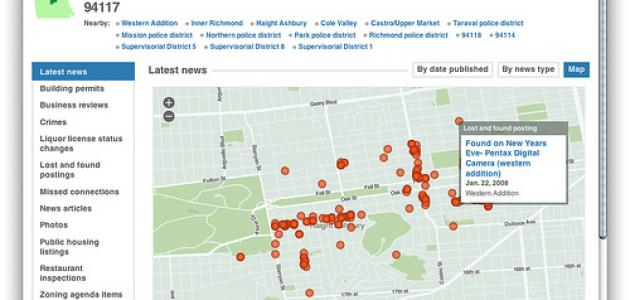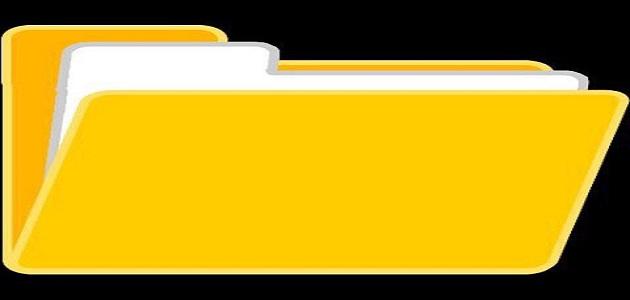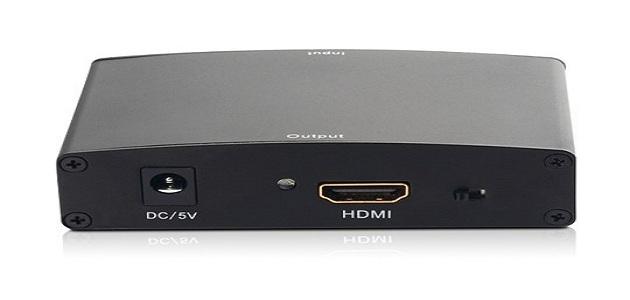Change your Yahoo account password through a browser
A Yahoo user can change the password or password of his account in order to avoid being hacked so that no unauthorized person can access the account, or if the password is difficult to remember, by following these steps:
- Log in to Yahoo by clicking on the following link: Click here.
- Click on the username at the top of the page.
- Clicking on the Account Info option, and if the user uses Yahoo Mail Basic, then he must choose Account Info from the list at the top of the page, then click on the (Go) button.
- Click on the Account security option.
- Click on the How you sign in option.
- Click on the Change password link.
- Enter a strong password in the New password field, and then re-enter it again to confirm it.
- Click on the Continue button.
Change Yahoo account password from the app
The user can change the password directly through the application by following these steps:
- Download the Yahoo app from Google Play on Android phones, or from the App Store.
- Open the Yahoo app.
- Log in to the application.
- Click on the Profile icon.
- Click on the Manage Accounts option.
- Click on the Security settings option.
- Enter the security code for the phone (Security Code).
- Click on the option to change the password (Change password).
- Clicking on the I would rather change my password option.
- Enter the new password and re-enter it to confirm.
- Click on the Continue option.
Password recovery in case it is lost
You must follow the following steps to recover your Yahoo account password if you lose it:
Read also:The taskbar has disappeared- Go to the login help page: https://login.yahoo.com/forgot
- Enter your email address or phone number in the provided field. You do not need to enter a domain name ([email protected]).
- Click on the Continue button.
After that, there will be two options for the user that he can take advantage of to retrieve his password:
- In the event that the user registered a phone number when creating the account, it can be used to recover the password, then click on the Yes, text me an Account Key option, which is located under the phrase Do you have access to this phone ? (Do you have access to this phone?), After that, the account code received by the phone is entered in the designated field, and then clicked on the Verify button, in the event that it did not register a phone number, then clicked on I do not have access To this phone (I don't have access to this phone) to take advantage of other options.
- If the user had registered a secondary email address when creating the account, he can use it to retrieve his password. He clicks on the option Yes, send me the account code (Yes, send me an Account Key), which is located below the phrase Do you have access to this email? Email? (Do you have access to this email?), then the account code that was received via this email is entered in the designated field, then the Verify button is clicked, and the user will be able to enter a new password for his account, and in the event that there is no email Secondary, then click on the option “I don’t have access to this email”.
- If the user cannot benefit from the phone number or secondary e-mail during the password recovery process, the Yahoo support department will ask the user for some information to verify his identity; Like asking him about the contacts stored in his account.
Yahoo password recovery with other accounts
Users can recover their Yahoo mail password using their Facebook or Google account by following these steps:
Read also:What are the old means of communication?- Go to the Yahoo login help page by clicking on the following link: Click here.
- Enter the Google ID (email address), for example, in the field designated for entering the Yahoo ID (email address).
- Click on the Submit button.
- Enter the CAPTCHA code when requested, then a message will be sent to the Gmail used to recover the password, which contains a password reset link.
- Follow the link to reset the user's password.
- Sign in to the account again by entering your Google email into the email address assigned to Yahoo when you log in with your new password.
- Update your Yahoo login credentials using your Google credentials.