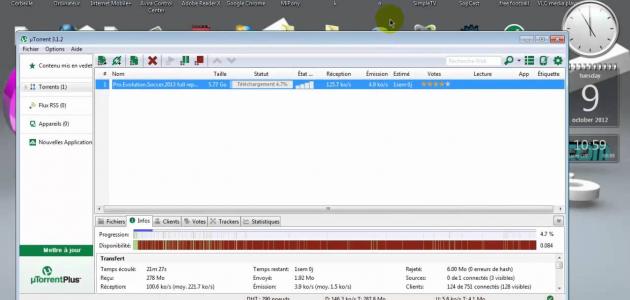How to make a powerpoint presentation
The following steps can be followed to create a presentation using PowerPoint:
Create a powerpoint page
- Double-clicking on the PowerPoint program icon on the computer, which is orange and contains the letter P.
- Browse the models in the program, which offer the ability to change color gradations and the writing line.
- Choose the required form, or you can not use a form and write on a blank page by clicking on the Blank button located on the upper left side of the page, and skipping the two steps that follow.
- Choose the appropriate template or format for the topic of the presentation, by clicking on the lower right side of the page and clicking on one of the boxes to change the appropriate format.
- Click the Create button at the bottom of the page to bring up the PowerPoint ready-to-view page.
Create a powerpoint presentation
A PowerPoint presentation needs some steps and additions in order to attract the attention of the audience, and these additions include the following:
- Plan ahead for the topic of the show.
- Choose the desired slide model, write the presentation title, and other required information in the slide.
- Choose the style and model that suits the offer, and choose the appropriate colors.
- Adding pictures to increase the attractiveness of the offer, clarifying the point of view for the audience, and adding data graphics if the topic of the offer requires it.
- Adding the animation in the box with the same name, and using it to highlight the main ideas in the topic of the presentation.
- choose the style in which the slides will change; So that it facilitates the process of moving from one slide to another in a distinctive way.
Steps to ensure a successful presentation
The following tips may help to overcome some of the mistakes that people make when creating a PowerPoint presentation, namely:
Read also:How do i cancel my kik account- research and study on the topic of the presentation; For better viewing and convenient presentation.
- Divide the presentation into three or four main sections, and choose interesting titles related to the topic.
- Write titles and basic information only on the slides, and avoid writing the entire topic of the presentation on them.
- Choose an appropriate number of slides away from the excess, and allocate one minute for each slide to talk about the information in it.
- Choose the appropriate template for the slide so that the title is on top of it; Because it's where the public expects to find it.
- Choose an easy-to-read, simple, and appropriately sized font.
- use different colors for text and background; To make the line stand out clearly.
- Use a form that facilitates the transition of slides smoothly.
- Using animation and pictures in school presentations to attract students' attention.