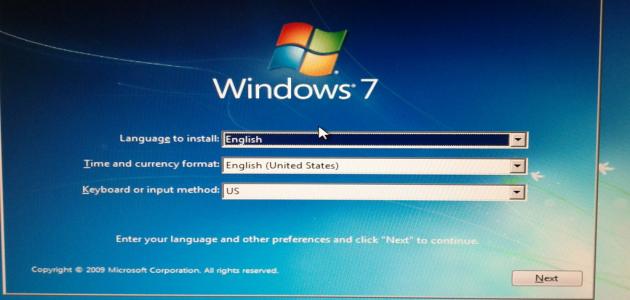the printer
It is one of the peripheral devices that operates under the electronic computer system, and it is one of the main output units through which digital documents are translated into paper or plastic copies within followed and recognized standards in this field, and the printer is like any electronic device that may suffer from malfunctions; For example, the printer may output print copies in the form of blurry or incomplete images. Most of them are due to a lack of ink in them, and to avoid this happening, it is necessary to monitor the amount of ink in the printer. What is the way to do that?
Read the amount of printer ink
Before delving into the mechanism and method of reading the amount of ink in the printer, you must take into consideration the type of printer used. The embedded operating system of the printer and its electronic equipment must support the ability to read data supported by the printer to know the amount of ink, and this depends primarily on the type and model of the printer used.
Microsoft operating systems
The amount of ink in the printer that supports this feature can be known by directly reading it. This is done by entering the printer settings in Windows, and if this is not possible, you can use some applications designated for this purpose. This is as follows:
- Know the type and model of the printer, and search for its catalog by the manufacturer. To know the printer specifications and how much ink can be read through it.
- Choose Devices and Printer from the Start menu.
- Select the printer by double-clicking on it with the mouse and reading the displayed data. Information about the printer will appear, including the amount of ink. If it is not present, special programs must be used for that.
- Download an ink monitoring software such as Inkmonitor; The program will automatically display a dialog box containing the amount of ink at each print request. Other programs can also be used depending on the type and model of the printer used.
Linux operating systems
The Linux system provides many tools through which one can know and read the amount of ink for the printer. This is among the many distributions that it runs under; We mention an example of this on the Ubuntu operating system, by executing the INK command on the Terminal:
Read also:How to block websites- Execute the following commands from the Terminal with Admin privileges through the Root user, or using Sudo Command:
- Apt-get update
- Apt-get install ink; We wait until the files necessary for the program are downloaded from the Internet.
- Execute the ink -p usb command if the printer is connected via a USB port. The percentage of inks used on the printer will then appear.