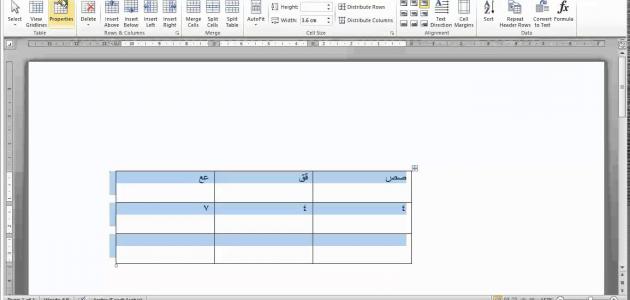Photoshop versions
Photoshop is a program for modifying and editing images, and this program is used by many professional people in their various fields, such as graphic artists, website developers, and photographers, and it is also used by ordinary people who just want to make some adjustments to different images, and depending on the way it is used it provided Adobe company, which owns the Photoshop program, has several types of it, so that the user downloads the appropriate program for him according to the way he uses it, and these types are as follows:
- Photoshop CC: It is the program that is usually referred to when using the word (Photoshop), and this version of Photoshop is the version that contains all the functions, features, and tools, so this version may be confusing when used by people who are novices in the Photoshop program, and it can Downloading this type of Photoshop software by subscribing to what is known as Adobe's (Creative Cloud) service package. Subscribing to these services requires paying a periodic amount of money for the subscription, and the company provides program users with the ability to download a usable free trial copy of (Photoshop CC). For only one week, during which the user will be able to know whether the program is suitable for use or not.
- Photoshop Elements: It is a version that contains fewer features than those contained in the (Photoshop CC) version, and this version is suitable for people who are beginners in Photoshop and who want to edit and modify images in an easy way, and this program can be obtained through a one-time purchase and without a monthly subscription, or by obtaining Thirty days trial version.
- Photoshop Lightroom: It is a version that was specially designed for people who want to organize their photos and modify them lightly, and this program does not allow image processing in the way that other Photoshop programs provide, and it is an easy-to-use program, as it is possible to lighten images through one click in addition to the ability to change colors and improve quality the pictures.
- Photoshop Express: It is a version for mobile phones running Android and (iOS) operating systems, or even those devices running Windows 8 or above, and it can be downloaded for free from the application stores of these systems, and this version contains basic functions for editing photos, For additional features, bundles can be purchased at a nominal price from Adobe.
How to download photoshop
You can download (Download) Photoshop in one of two ways, the first is free, and the other is paid, and the following is an explanation of how to download this program through each of the two methods:
Read also:Stages of online shoppingPaid photoshop download
The following are the steps to download a paid Photoshop program, by purchasing it through the official website of the Adobe company:
- Opening the electronic page through which Photoshop can be purchased, and this page can be accessed by clicking on the following link: Click here.
- Click on the Buy Now button.
- Clicking on the No, Thanks option to send the user to the paid purchase section.
- Clicking on the tab that represents the goal for which the user wants to purchase Photoshop, as the Photoshop program is available for personal use (Individual), for commercial use (Business), for students and teachers, or even for educational institutions, whether schools or universities and Universities).
- Clicking on the Buy Now button that appears next to the Photoshop package that the person wants to purchase, and it is worth noting that Photoshop can be purchased separately or it can be purchased with some other services provided by the company.
- Create a new account for entering Adobe services, or enter the login details for the account if the user already has it. It is also possible to register with an account known as Creative Cloud services, which is the account that manages all Adobe products.
- Follow the instructions on the website screen to continue completing the Photoshop purchase process, and wait for the software download process, which usually takes a few minutes to finish.
- Run Photoshop on the user's device and start using it.
Download Photoshop for free
Photoshop can be downloaded and used for free by downloading a trial version that is valid for seven days, by following these steps:
Read also:What is Ask.fm?- Go to the Adobe website on the World Wide Web, which can be accessed by clicking on the following link: Click here.
- Click on the Start your free trial option.
- Click on the option labeled (Photoshop).
- Create an account to access Adobe services, or enter the login details if the user already has an account.
- Click on the Start free trail option.
- Wait for the program to complete downloading to the device.
- Install the program on the user's device and start using it.
Requirements to download Photoshop on devices
Photoshop can be downloaded on computers running both the Windows and Mac operating systems. As for computers running the Linux operating system, Photoshop cannot be used on them, as Adobe did not make This special program is compatible to work on devices that operate with this system, and to download Photoshop on the user's computer, there are many specifications that must be available in the equipment of the device in order for the program to work on it, and what follows are the least technical requirements that the device must contain in order to run the Photoshop program :
- CPU: (CPU), running Photoshop requires a central processing unit with a speed of at least 2 gigahertz, and it must be of the type (AMD) or (Intel), and the processing unit must be running the (46-bit) system.
- RAM: (RAM) Photoshop can be run with at least 2 GB of RAM, but 4 GB is recommended to avoid slow operation of the device.
- hard disk memory: (HDD). Running Photoshop requires a minimum of 3.1 GHz space on the device's hard disk.
- GPU: (GPU), running the Photoshop program requires that the device contain a graphics processing unit of type (NVIDIA GeForce GTX 1050), type (NVIDIA GeForce GTX 1660), type (NVIDIA Quadro T1000), or equivalent in performance of other types.
- screen resolution: (Screen Resolution), Photoshop requires that the screen resolution of the device be 800 x 1280 pixels.
- Operating System: (Operating System), the operation of the Photoshop program requires devices running any of the following operating systems:
- Microsoft Windows 7: (Service Pack 1 64-bit).
- Microsoft Windows 10.
- macOS version 10.13: (High Sierra).
- macOS version 10.14: (Mojave).
- macOS version 10.15: (Catalina).