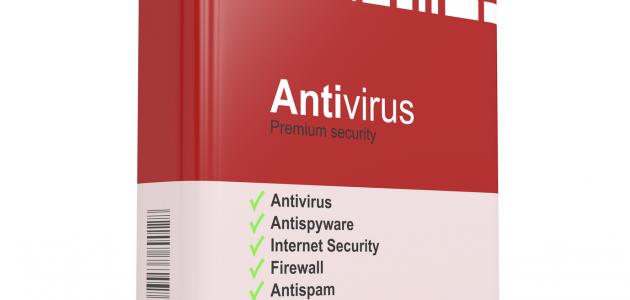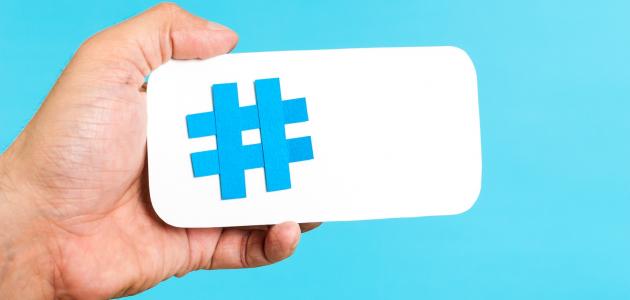Strengthen the Wi-Fi signal
Know Wi-Fi in English WiFi It is an abbreviation for the word wireless fidelity That is, high-speed wireless Internet. The presence of wireless Internet has contributed to solving many of the problems that existed during the use of wired Internet in the past, as the existing wires needed a large area, in addition to the costs and effort necessary to make the wires remain in good condition, and to renew them every three months. To ensure the speed of the Internet, in addition to the fact that wires are impractical and frequently damaged, this is why using Wi-Fi is characterized by its ease and lack of problems compared to wired Internet. The only problem with Wi-Fi is that the Internet signal is weak sometimes, and through this topic we will learn about ways to strengthen the Wi-Fi signal.
Ways to strengthen the Wi-Fi signal
Update the router's operating system
In order to improve and increase the efficiency of the Internet signal coming from the router, one can work on updating its operating system, following up on everything new and installing it to avoid any weakness in the signal. If the owner of the router is weak in the technical fields, it is possible to use any of the free operating systems that support Update the user's Wi-Fi device.
Make a good signal booster
It is possible to make a good signal booster that strengthens the Wi-Fi signal, as there are many different ways to make it, and its quality varies depending on the type of chips used in making the booster.
Read also:Online video accelerationChange the router antenna
Routers come with a good antenna for each device that distributes the Internet in all directions in an equal manner, but this range is usually very short. Therefore, it is possible to replace the existing antenna with a new one, so that it is possible to control the direction of the signal coming from it in the desired direction and to stay away from any heights or obstacles that weaken the signal, thus strengthening the signal in the specified place.
Change the router's status from time to time
It is recommended to change the position of the router from time to time to avoid signals interfering with each other, as the interference of the signal with the surrounding signals leads to its weakening significantly. Signal interference can also be avoided by using a different signal channel from the one used by the neighbors. High and huge walls also contribute to a weak signal. Wi-Fi. Therefore, changing the position of Wi-Fi from time to time, and placing it in the center of the house in a high place, helps to strengthen the signal.
Use a signal repeater
Due to the huge technological development in technology and hardware stores, a device called... Repeater Its function is similar to that of a router, as it repeats the signal issued by the router instead of sending its own signal, thus strengthening the signal doubly. The installation of this device does not require wires and is easy to install and use.
Read also:Hotspot installation