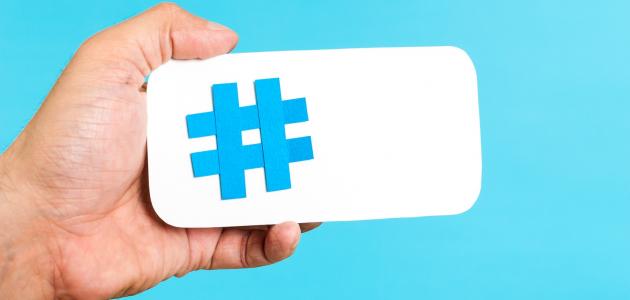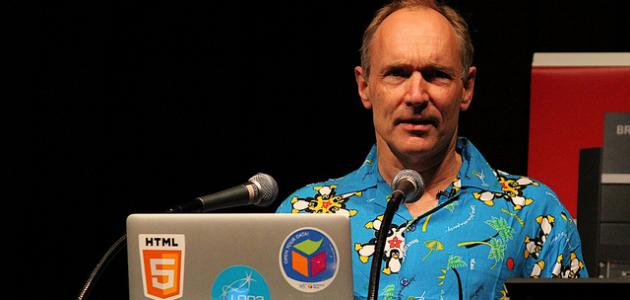How to make a hashtag
The Twitter hashtag is used to categorize or add context to a private Twitter message, where the hashtag is used to indicate that the user is participating in an organized chat, or to indicate that the tweets are sarcastic, and to make the hashtag, the following steps must be followed:
- Log in to Twitter.
- Write a new tweet in the “What's Happening?” box. .”
- Type “#” immediately followed by the required hashtag or key phrase, for example, #apple or #poll, then put the user’s hashtag or use a tag related to other people’s tweets.
- Click on “Tweet” to send the user’s tweet.
Tips for using hashtags
When using hashtags on Twitter, the following should be taken into account:
- Avoid using many hashtags in one tweet, because the large number of hashtags in a tweet or message makes it look strange and undesirable, so it is recommended to stick to one hashtag as a maximum.
- The work of a hashtag is related to what is posted on Twitter, that is, if the user is tweeting about a specific topic, he must choose the appropriate word in order to make it as a hashtag.
- Using hashtags in popular topics on Twitter, and to learn about these topics, you must search in the left sidebar on “Twitter.com” or in the search tab of the “Twitter” application on mobile.
Use hashtags
Hashtags are used for the following:
Read also:Who invented the Internet- Campaigns: Hashtags can be used to highlight campaigns, for example if the user is running a competition or offering a product for sale, he must create a unique hashtag for each of these initiatives, and in general it is recommended to use hashtags as much as possible, and adopt them in the process of promoting tweets during the campaign.
- Engaging in an ongoing conversation: If a user is speaking in a broad conversation related to a cultural movement or a topical news story, adding the hashtag to this topic links the Tweet to the broader conversation, i.e. the hashtag increases the chance that the person will share the event they are interested in.