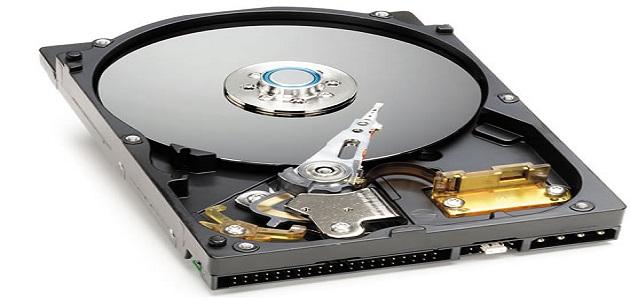To write without a keyboard, we need a virtual keyboard that appears on the screen. We can use it by pointing to the area to write on, and then go back to the virtual keyboard and start clicking on the letters and symbols we want to write.
One of the most important benefits of this imaginary keyboard is writing without needing a real keyboard or in case the latter malfunctions.
Also, when entering important passwords in such as bank websites and financial accounts, it is better to use a dummy keyboard; Because hackers can track real keyboard clicks through malicious programs that may be installed on your device.
How to open the keyboard on Windows 7 & Windows XP
- Go to the (Start) menu.
- Click on (All Programs).
- Click on (Accessories).
- Check (Accessibility).
- Click on (On-Screen Keyboard).
And with that you are done.
How to unlock the keyboard on Windows 8 & Windows 8.1
- Go to the (Start) menu.
- Click on the arrow at the bottom of the screen to go to all applications.
- Find the group with the title (Windows Ease Of Access).
- Below this group you will find On-Screen Keyboard.
- Click on it.
And with that you are done.
Read also:The difference between cd and dvdHow to unlock the keyboard on Windows 10
- Go to the (Start) menu.
- Click on (All Apps) at the bottom of the list.
- Find the group under the letter (W).
- Below this group you will find the (Windows Ease Of Access) file.
- Click on it.
- Below this file, you will find On-Screen Keyboard.
- Click on it.
And with that you are done.
How to unlock the keyboard on MAC OS
- Go to the (System Preferences) menu.
- Choose the (International) icon.
- Go to the Input Menu.
- Click on (Keyboard Viewer).
And with that you are done.
How to unlock the keyboard on Linux Mint
- Go to the (Menu) menu.
- Click on (Preferences).
- Click on (Cinnamon Settings).
- Click on (Applets).
- Select (Accessibility) and close the window.
- You will find the Accessibility logo in the panel at the bottom of the screen, click on it.
- Click on (Screen Keyboard).
And with that you are done.
How to unlock the keyboard on Linux Ubuntu
- Go to the (Settings Menu).
- Click on (System Settings).
- Go to System.
- Click on Universal Access.
- Select Typing.
- Turn on the option (On Screen Keyboard) and set it to (ON).
And with that you are done.
Read also:Windows 8