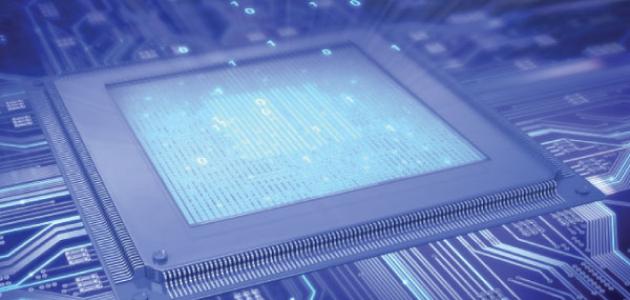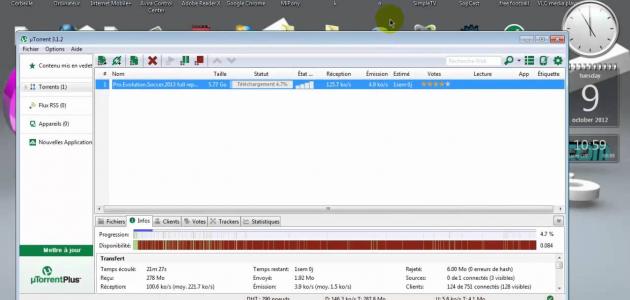Surf the Internet
Internet pages appear to the average user as just a white or colored page according to the background and carry the information and data that the user needs and may be supported by media such as videos, pictures, shapes, animations, etc., in addition to the page containing links that take you to similar or important topics, but do you take the initiative Do you have a question about the infrastructure of this page? Have you ever thought about dismantling this page and accessing its components? Today we will answer every question you might have about web pages and their configuration.
Web Page
A web page is defined as what appears to the user on the computer screen when he connects to the Internet and accesses the search engines available to him. Programming or the so-called MarkUp Language, and it is possible for you to be a remote user of web pages that can be imported through the Internet server from the computer.
Web design languages
The programmer, while building and configuring the web page, relies on programming languages for designing web pages, which in turn gives the page all the characteristics that make it an actual Internet page with integrated specifications by using special tags and symbols that the computer can understand. In conclusion, the web page appears to you as you normally see it, and the programming languages are:
Read also:What are the functions of a computer- Standard Generallzed Markup Language: This language is known as SGML, which is an abbreviation of the above-mentioned English words. This language is characterized by its responsiveness to any writing program for designing web pages, but what it lacks is its difficulty in learning and its complexity, which prevented its spread and thus its extinction.
- *Extensible Markup Language: The name of this language is abbreviated by three letters inspired by the English words that make it up (XML). Both the programmer and the user. * Hypertext Markup Language: This language is known as HTML, and it is the easiest and most widespread language among page design languages. It is important in page formation and design, as the user can browse the page as a web page, and this language is distinguished from others by using tools to design the page, such as the page title and the tables, images, etc. it contains, and the programmer who uses this language writes commands or tags when starting the design on one of the special editing programs With this or the so-called editor (Editor), which includes (WordPad, NotePad, or even the text editing program (Microsoft Word), the condition must be available to store the edited text as a webpage in order to succeed in creating the webpage.
- Language (cascading style sheets): This page design language is symbolized by CSS, and it is a design language that is able to format web pages and pay attention to the shape and design of websites. And you can generalize that this language plays an effective role in taking care of the page's appearance, and this language is combined with the HTML language by writing a CSS document in a separate external document and working on linking it with the HTML document, and there are special methods that are somewhat difficult to learn for the process of merging in the same document between the two languages, and this feature The language gives the web page the characteristic of simplicity.
Web page elements
The web page consists of supported information that appears to the user, and this information may serve the human senses, both audio and visual, and is as follows:
Read also:How do I use the net- Information: The information that appears on the end user screen is divided into two types:
- Text Information: This type of information carries a characteristic that gives the existence of various differences between what the page contains.
- Non-textual information: It is what the web page contains of information that can address both the sense of hearing and sight, namely:
- Images: Web pages support images in GIF, JPEG, or PNG formats, so that the image appears on the web page, and after saving it, use the image with the mentioned formats only.
- Animated images: They are images that contain the feature of movement and are devoid of stillness, such as flash, and these images are usually GIF format.
- Sound: You may notice that there are sound clips on web pages that you can listen to and that, when you use them during the page-building process, give the user the opportunity to listen to them, and they are usually in WAV or MID formats.
- Video: This feature serves the senses of hearing and sight together at the same time. It is used within the range of formats: WMV, RM (Real Media), FLV, MPF, MOV.
- Interactive information: it is for information that gives the end user an opportunity to share his opinion or even to participate by multiple choice or written participation, and this information is the most complex among the information listed, and this type of information is divided into:
- Interactive texts, which are the texts through which interaction takes place between the user and the web page, whether by clicking on the attached links or sharing, that is, the user leaves a trace of him.
- Interactive illustrations: This feature includes the interaction of the end user with the web page by placing his touches with “Click To Play” and the like, and the use of text synchronization, Java and Flash applications.
- Availability of buttons, that is, buttons that actually provide a specific task are listed when the end user clicks on them.
- Interaction between the pages themselves: This type of information is when the web page contains:
- HyperLinks, or what is called hyperlinks, is a feature that gives you the opportunity to go to another page to access information, data, or a topic of interest.
- Shapes: This feature works to support and increase the process of interaction with the server and database server.
- Comments: This feature is included in 90% of web pages, which gives you, as an end user, the right to express your opinion.
- Diagramation: This feature includes both diagrams and visual specifications.
web page work
When starting to create your own web page, an editor must be available for the design language used in the process, or you can use specialized software such as Wiki, CMS, or a forum, in addition to having templates ready for this purpose designed specifically to enable the user to add his touches to the design without worrying about The aesthetic or viewing aspect of the page as Geocitie provided by Yahoo.
Read also:How do I get rid of the Recycler virus?Web page design
In order to be able to complete your task in designing your web page, this requires that you have complete knowledge of any of the page design languages in order to navigate the world of document writing. Save it as a web page, and when you open it after storing it, choose your favorite browser on which you want to browse the page to see the result of writing the document.